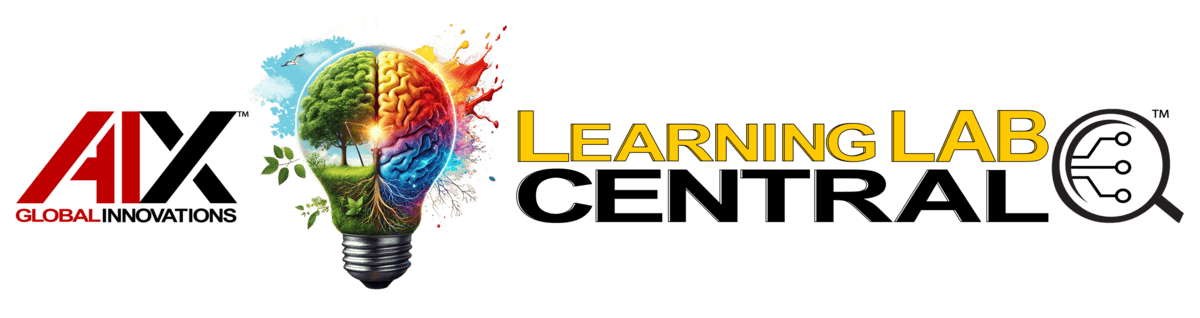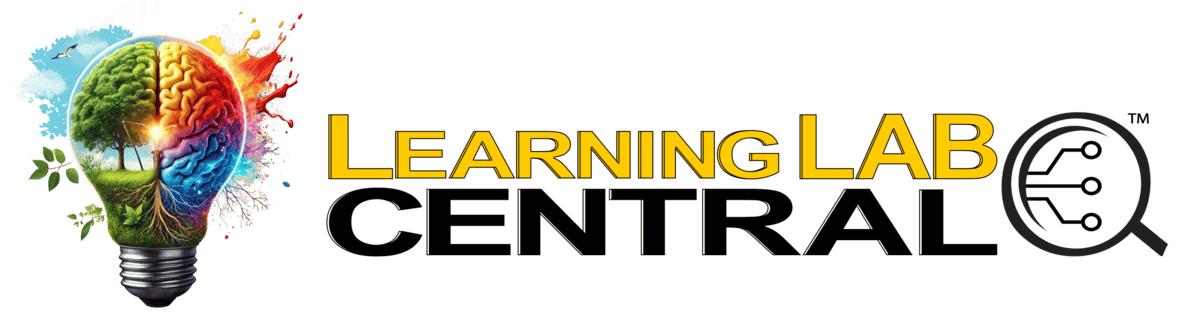Your questions answered
Common Issues
Progress Tracking
Our learning management system is set up to perform on a personal computer. Attempting to access and take the courses from a mobile device, or switching between computer and mobile devices will result in losing progress tracking within your course. For best results, Chrome browser works flawlessly.
Additionally, after “completion” of a course, progress is reset automatically.
Where do I enter my membership discount code?
After selecting the membership type (Basic, Pro, or Pro-Plus), you are taken to the Membership Checkout page. In the upper Membership Information section, the last sentence says, “Do you have a discount code? Click here to enter your discount code.”
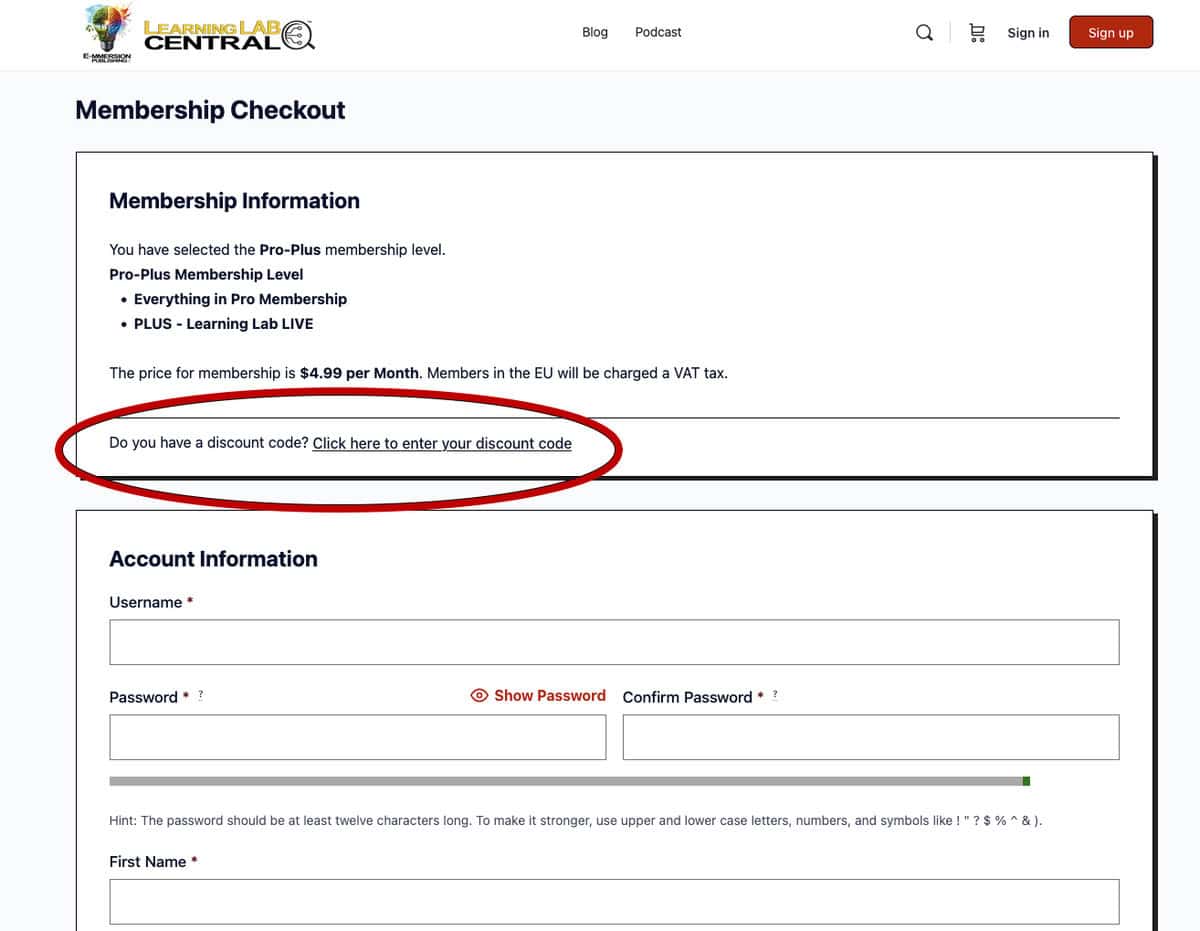
Why do I get an error when launching my course?
The course files are stored and being served up from an external server host, and will open in a new window. The courses are also sending information tracking the student progress throughout the course from the learning management system and the learning record store.
Some browsers are having issues with pop-ups and/or the necessary tracking between sites to track student progress in the courses.
Google Chrome is the easiest and most reliable browser to use to take your courses.
However, before you attempt to launch your first course, you need to go into the Chrome browser settings and enable/allow pop-ups for the Learning Lab Central platform URL–>https://learninglab.emmersionpublishing.com
I'm a Basic member, why can't I join a Group?
Basic (FREE) membership enables you to post in your timeline, see other members’ activity in your newsfeed, connect with other members, and send private messages to other members.
However, for extra features like being able to join or create social Groups, you will need to upgrade to a paid membership, either Pro or Pro-Plus.